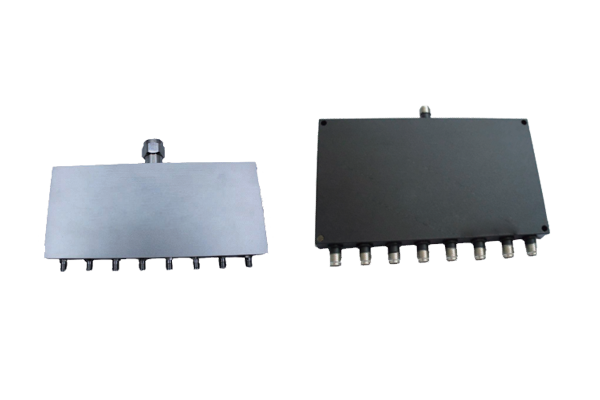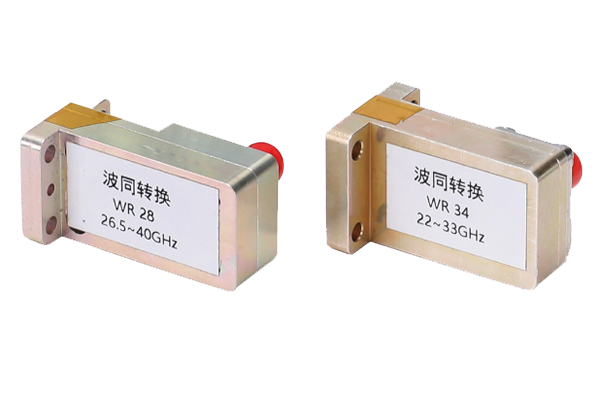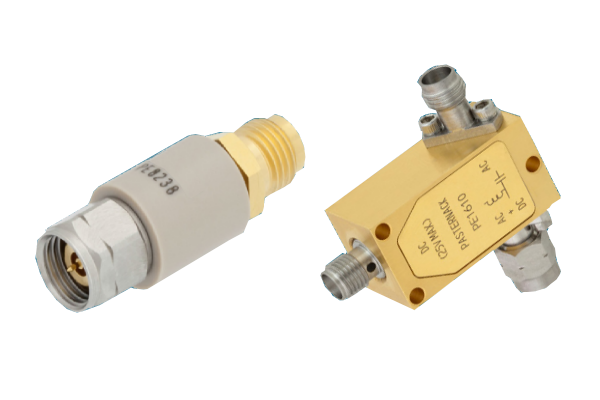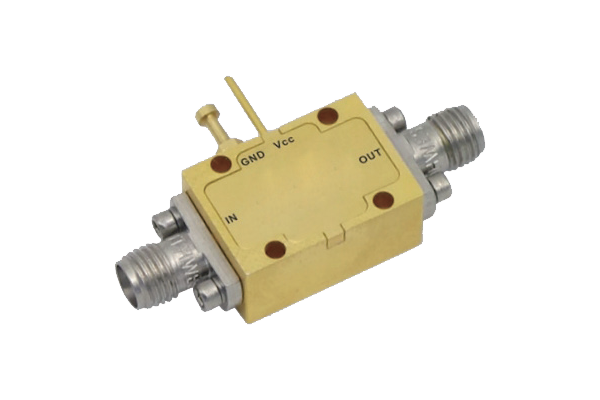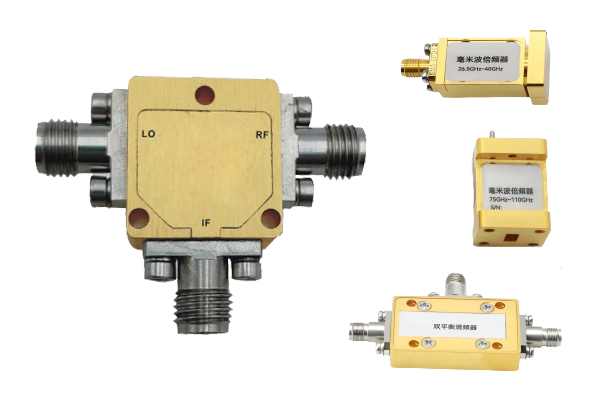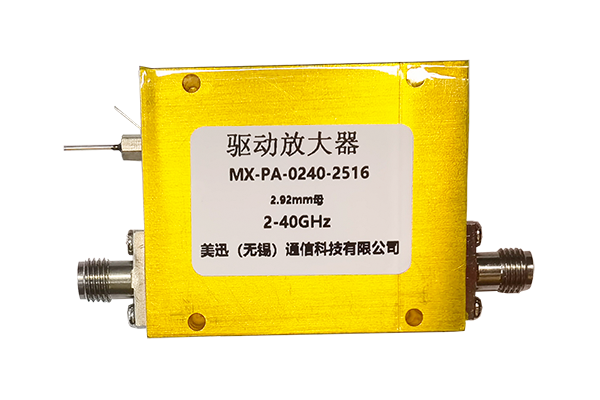What are the correct installation steps for a high-power coupler
High-Power Coupler Installation Guide
-
Pre-Installation Preparation
Before installation, complete thorough preparation. First, inspect the high-power coupler's exterior to ensure it is in good condition and that there are no damage to the casing or deformed connectors. Clean the installation area to ensure there are no debris, oil, or corrosive substances that could affect device performance or create safety hazards.
Also, prepare the appropriate tools and cables, and verify that the cable specifications match the coupler's connectors to ensure a smooth installation.
-
Safe Connection Procedure
Before connecting components, disconnect the power supply to the relevant equipment to prevent short circuits or electric shock from live operation. Align the input cable connector with the coupler input port, and gently rotate the connector until it fits snugly.
Avoid applying excessive force, which could damage the connector. Connect the output and coupled cables in the same manner, ensuring each connector is securely connected without loose connections or poor contact, to minimize signal transmission losses.
-
Secure Mounting Methods
When securing the device, select the appropriate mounting method based on the installation environment. If mounting the device in a rack, securely fasten the coupler with the included fasteners to prevent vibration during operation, causing it to shift or become loose.
If installed outdoors, ensure the fixed structure is windproof and protected from direct sunlight and rain. Protect the device with a protective enclosure.Use weatherproof enclosures rated IP65 or higher for outdoor installations.
-
Proper Grounding
Ensure proper grounding. Connect the high-power coupler's ground terminal to the system grounding device, ensuring the ground line is unobstructed and has good contact. Good grounding effectively dissipates static electricity and interference generated during device operation, protecting the device and surrounding circuits.
It also reduces the impact of electromagnetic interferenceEMI can cause signal degradation in high-power applications on signal transmission and improves system stability.
-
Post-Installation Testing
After installation, perform a test run. First, connect the power supply and observe the coupler for abnormal heating or noise. Use specialized equipment to test the strength and stability of the input and output signals to confirm normal signal transmission without noticeable attenuation or interference.
If any abnormalities are detected, immediately disconnect the power supply, inspect the connections and device status, and retest once the problem has been resolved. The device can be put into normal operation only after stable operation.
By following these installation steps carefully, you ensure optimal performance and longevity of your high-power coupler while maintaining safety standards and signal integrity.