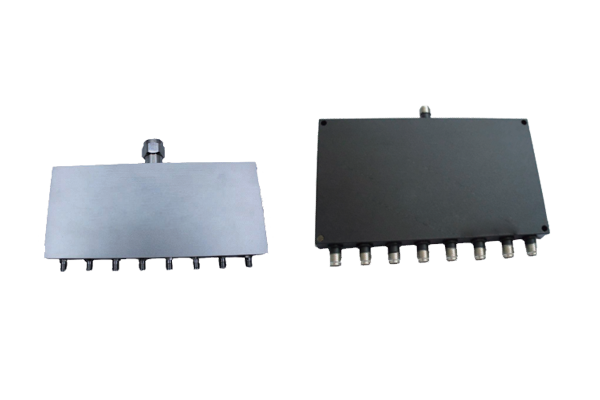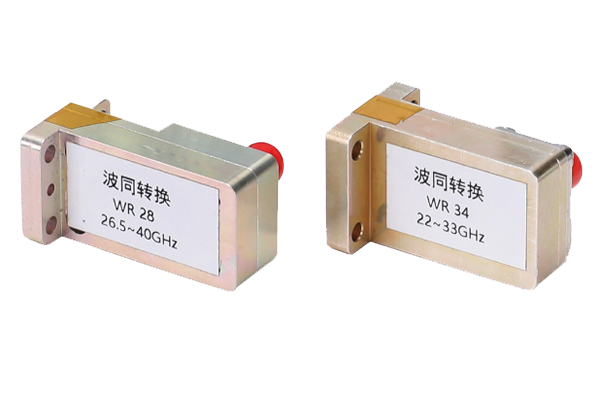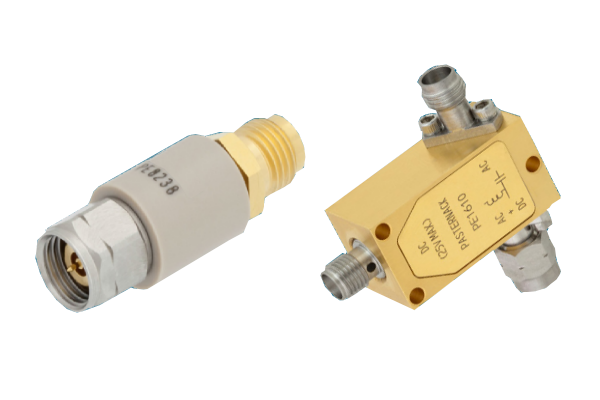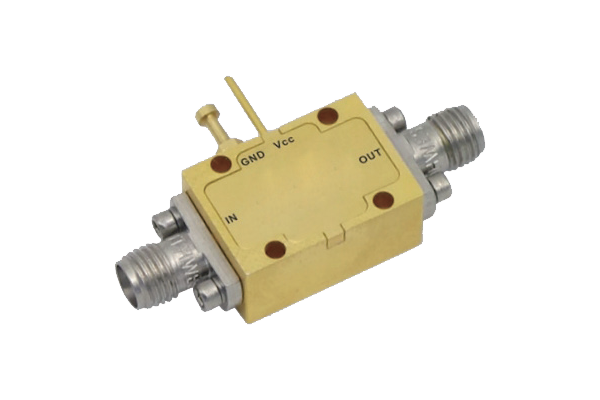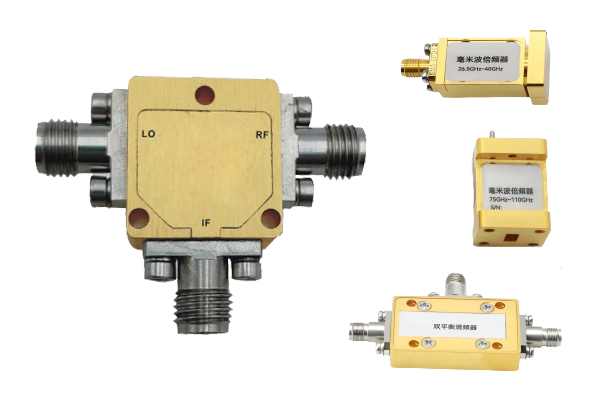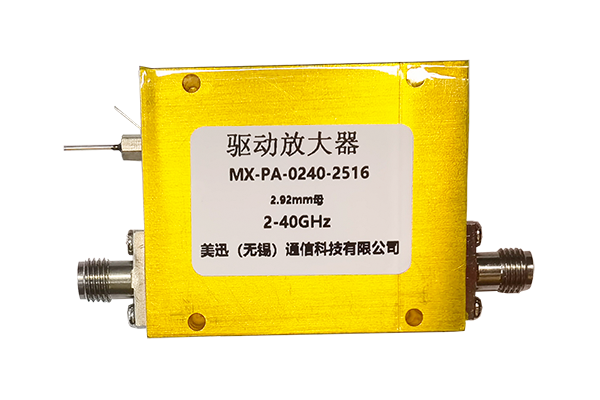How to test the performance of PIN Diode Switch
Completed with the help of high-speed oscilloscope and pulse signal generator. The pulse signal generator outputs a pulse signal of specific frequency and amplitude to drive the Pin diode switch, and the oscilloscope is connected to the output end of the switch to capture the signal jump. The on-state and off-state transition time is measured by the oscilloscope, and the average value is taken after multiple measurements to obtain the precise switching speed.
2. Power consumption test
Connect a high-precision ammeter in series in the loop to measure the working current, and use a voltmeter to measure the voltage across the switch, and calculate the power consumption according to the power formula P = UI. For different input signal conditions, such as different frequencies and amplitudes, comprehensive measurements are made to evaluate the power consumption characteristics.
3. Current carrying capacity test
The current is gradually increased. Use an adjustable DC power supply to power the Pin diode switch, and connect an ammeter in series to monitor the current in real time. Increase the current gradually with a small amplitude, observe the working state of the switch at the same time, and record the current value when the switch is abnormal (such as overheating, performance degradation), which is its maximum tolerable current.
4. Isolation test
Use a vector network analyzer. Connect one end of it to the switch input port and the other end to the output port, and set a specific frequency range. The analyzer transmits a signal and measures the signal transmission loss between the input and output ports when the switch is cut off. The greater the loss, the higher the isolation. 5. Insertion loss test
Also with the help of a vector network analyzer. When the switch is turned on, the analyzer measures the change in signal power between the input and output ports, calculates the power difference, and obtains the insertion loss. Test at different frequencies and draw a curve of insertion loss versus frequency.
6. Anti-interference ability test
Build a simulated interference environment, such as introducing an electromagnetic interference source, to observe whether the switch can work normally under interference. Monitor whether its output signal is stable and whether there is any malfunction, and evaluate the anti-interference performance.
7. Life test
Let the Pin diode switch be continuously turned on and off for a long time under simulated actual working conditions. Record the number of switching times from the start of work to the occurrence of performance failure as its life indicator.