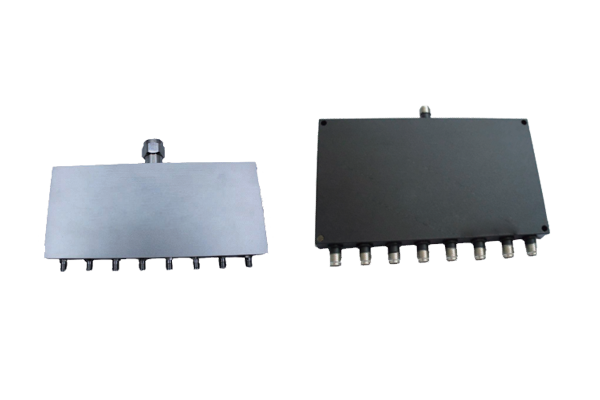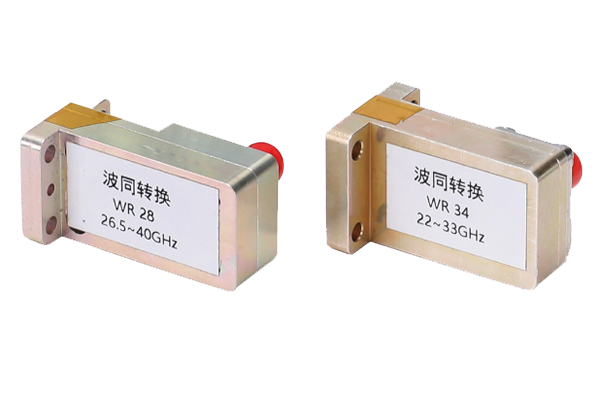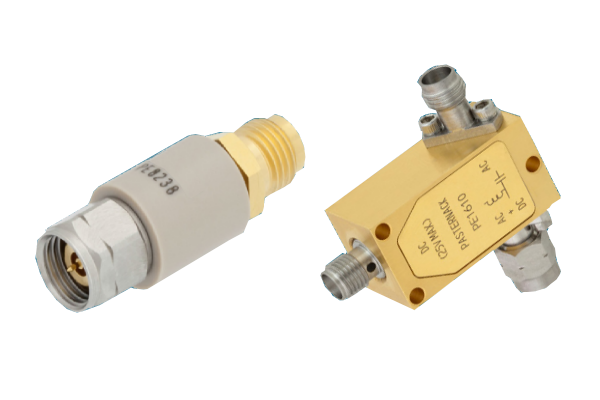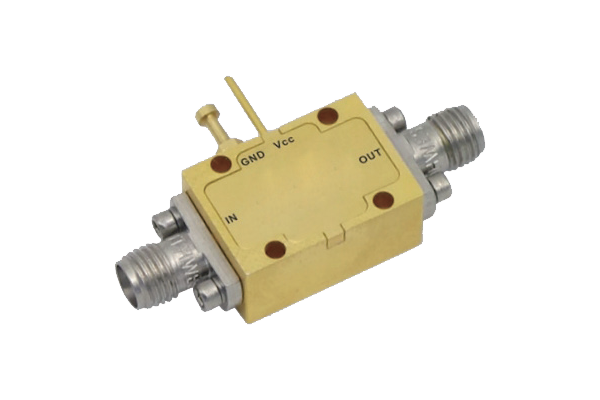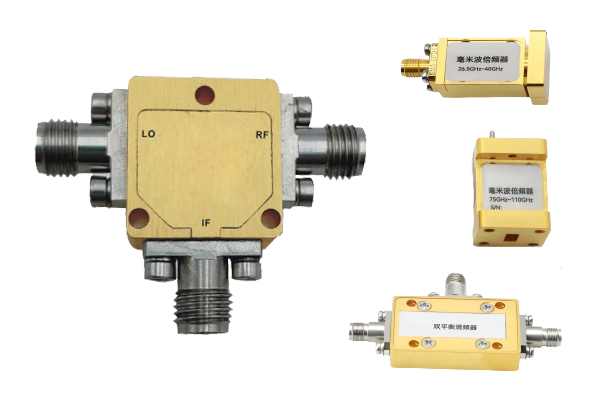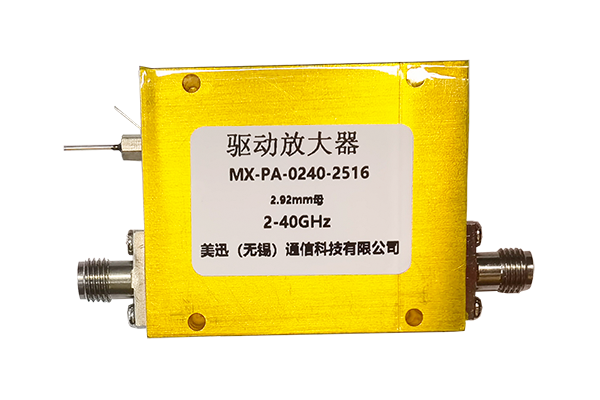How to Prevent Port Damage in Coaxial Switches
Coaxial switch ports are critical for maintaining signal integrity, but improper handling can lead to connector wear, thread stripping, or internal misalignment. Follow these best practices to avoid damage:
1. Proper Connection & Disconnection
-
Use Torque Wrenches: Apply manufacturer-specified torque (e.g., 8–12 in-lbs for SMA, 15–20 in-lbs for N-type) to avoid under/over-tightening.
-
Straight Alignment: Ensure connectors are perfectly aligned before threading to prevent cross-threading.
-
No Side Loads: Avoid bending cables connected to ports, which can deform the center pin.
2. Environmental Protection
-
Dust Caps: Always install protective caps on unused ports to prevent contamination.
-
Avoid Moisture: Use switches rated for IP67 or higher in humid environments.
-
Temperature Limits: Stay within the operating range (typically –40°C to +85°C) to prevent material stress.
3. Handling & Maintenance
-
No Forced Insertions: If a connector doesn’t thread smoothly, inspect for debris or damage.
-
Regular Cleaning: Use isopropyl alcohol and lint-free swabs to remove oxidation or dust.
-
Inspect Connectors: Check for bent pins, scratches, or plating wear before use.
4. Electrical Considerations
-
Power Limits: Do not exceed the switch’s max RF power rating (e.g., 1–5W average) to avoid arcing.
-
ESD Protection: Ground yourself when handling to prevent electrostatic discharge damage.
5. Mechanical Stress Prevention
-
Secure Mounting: Fix switches firmly to avoid vibration-induced wear.
-
Cable Strain Relief: Use cable clamps to reduce stress on ports.
6. Common Mistakes to Avoid
-
Overtightening: This can crack connector bodies or compress dielectrics.
-
Using Mismatched Adapters: Avoid mixing incompatible connector types (e.g., SMA to BNC without proper adapters).