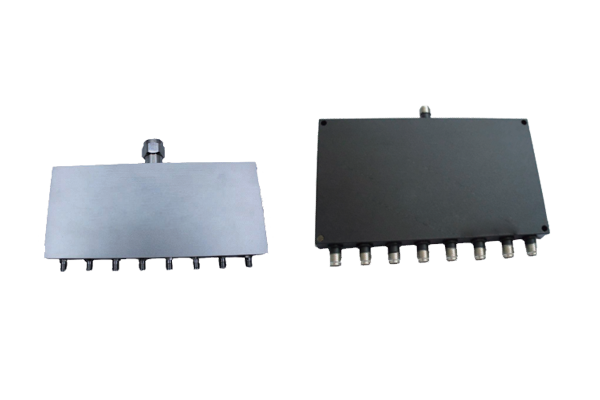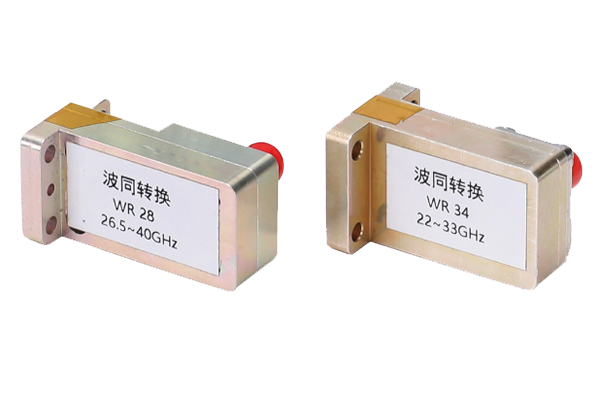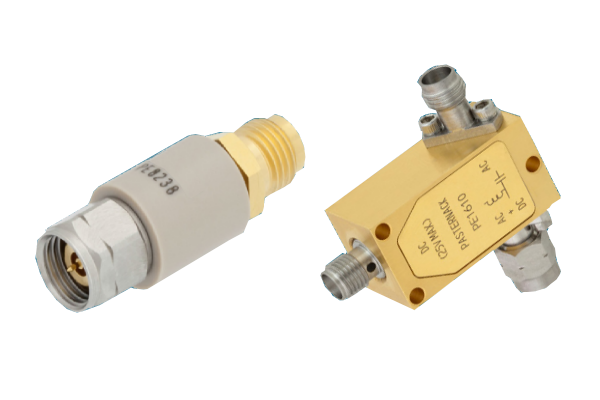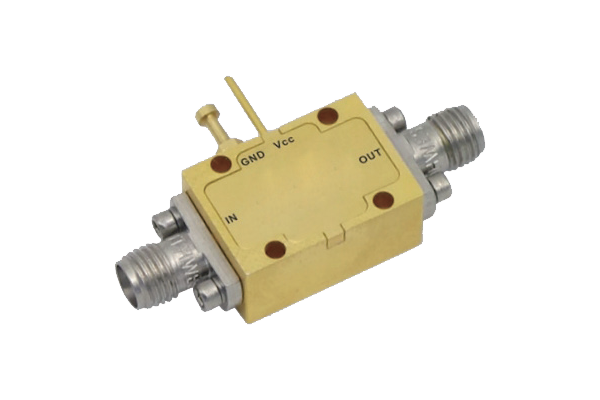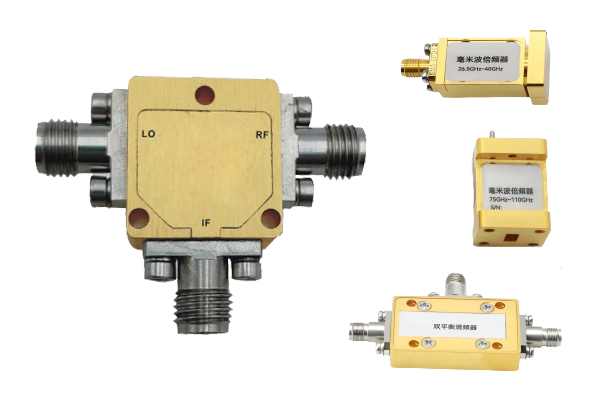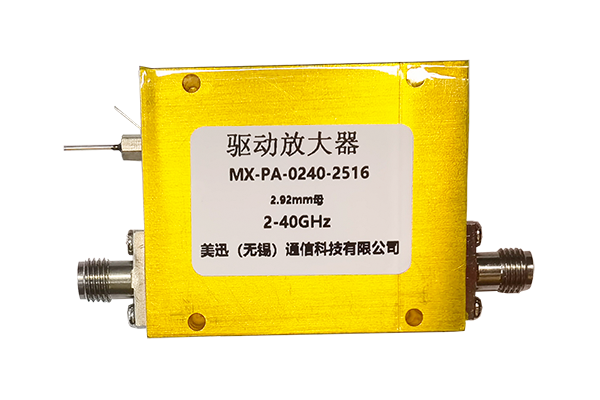How to judge if a programmable attenuator is damaged
Visual Inspection
Start with a thorough visual inspection to identify obvious signs of damage in the Programmable Attenuator.
- Check for cracked housings, bent or broken connectors
- Look for discoloration from overheating on the exterior
- Inspect metal parts for corrosion, especially in humid environments
- Examine connectors and ports for physical deformation
Physical damage and corrosion often indicate internal component failure in a Programmable Attenuator.
Basic Functionality Check
Verify the fundamental operational capabilities of the Programmable Attenuator through power and interface testing.
- Connect to power source and check if device powers on
- Test control interface responsiveness (display, remote control)
- Monitor indicator lights for unusual patterns
- Check for error messages or unresponsive controls
Failure to power on or unresponsive controls may indicate damaged power supply or internal circuitry.
Performance Testing
Evaluate the core performance of the Programmable Attenuator by measuring signal output accuracy.
- Connect to signal source and measurement equipment
- Verify attenuation levels match set values across different settings
- Check for no attenuation, inconsistent performance, or signal drops
- Monitor for sudden degradation in signal quality
Significant deviations from expected attenuation values suggest internal component damage in the Programmable Attenuator.
Abnormal Operation Monitoring
Monitor the Programmable Attenuator during operation for signs of abnormal behavior that indicate potential damage.
- Check for excessive heat generation beyond normal operating temperature
- Listen for unusual noises during operation
- Monitor for intermittent signal loss in connected systems
- Observe for erratic behavior or performance fluctuations
Immediately discontinue use if abnormal behavior is detected and seek professional inspection.