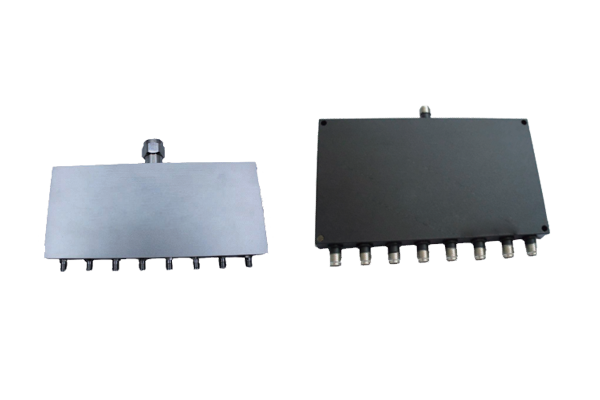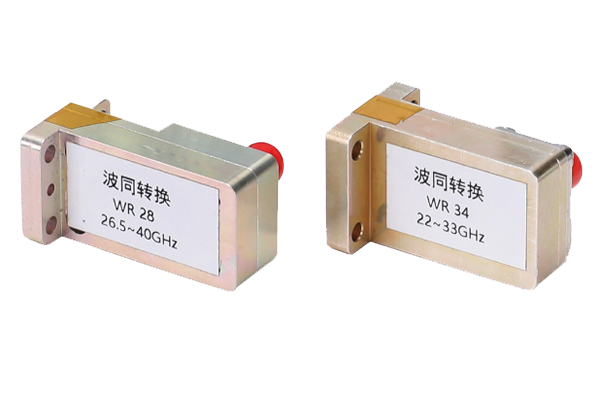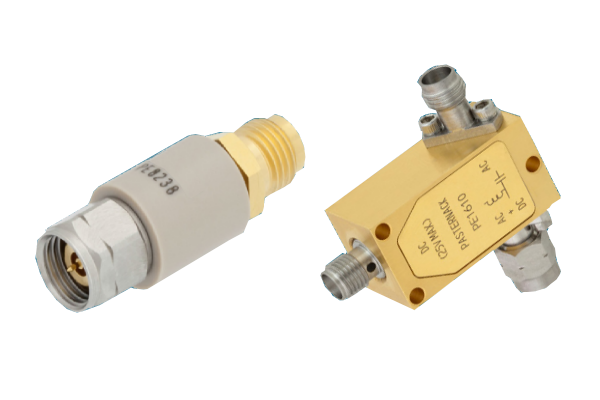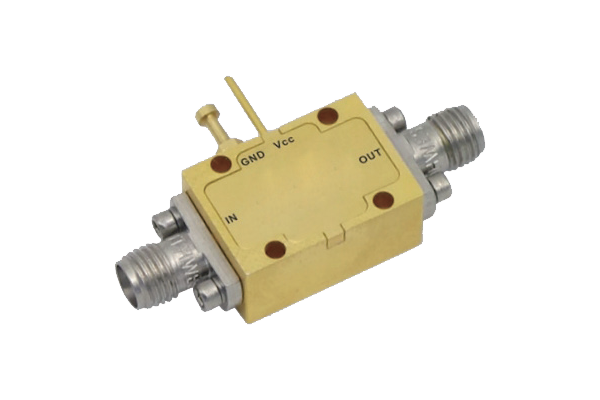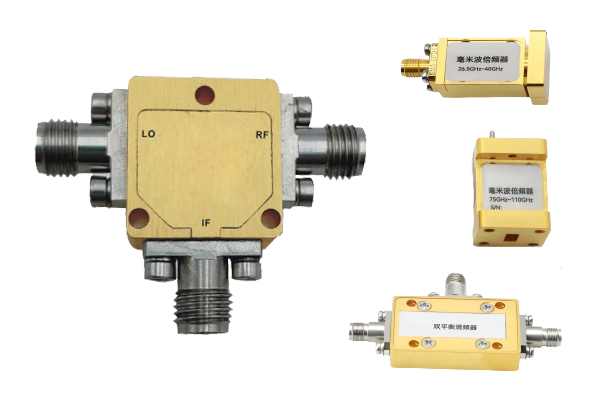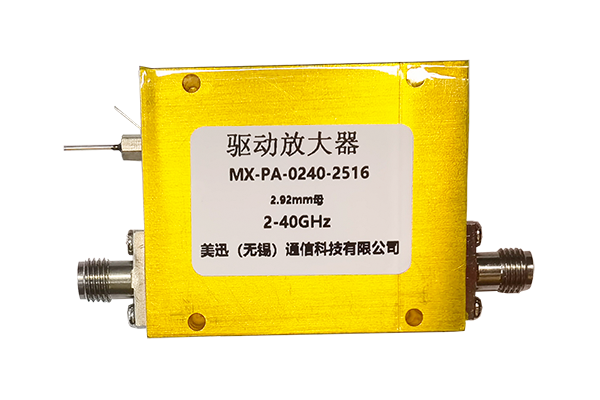How to debug the performance of Coaxial Switch
1. Appearance and connection inspection
First, check the appearance of Coaxial Switch for damage, deformation or loose parts. Make sure the shell of the switch is intact and has no obvious scratches or cracks, as these may affect its shielding performance.
Carefully check the coaxial connector to check if it has signs of oxidation, deformation or damage. Make sure the connection between the connector and the coaxial cable is firm, without looseness or poor contact. You can use a torque wrench to tighten the connector according to the specified torque value to ensure a good electrical connection.
2. Basic function test
Use a signal generator to generate a stable RF signal and input it to one input port of the Coaxial Switch. Then, switch to different output ports in turn through the switch, and use a spectrum analyzer or power meter to measure the power and frequency of the signal at each output port. Make sure that the signal can be transmitted normally during the switching process, and the power loss is within the specified range, and there is no obvious frequency deviation.
Check the switching time of the switch. You can use an oscilloscope or other equipment to measure the time from the input of the control signal to the completion of the switching action of the switch. Ensure that the switching time meets the technical specifications of the equipment. For some high-speed switching application scenarios, the accuracy of the switching time is particularly important.
3. Performance parameter debugging
Insertion loss debugging: By adjusting the matching circuit inside the Coaxial Switch, such as using adjustable capacitors, inductors and other components, optimize the matching degree of the signal during transmission to reduce the insertion loss. At the same time, check the length, quality and connection method of the coaxial cable to avoid increased insertion loss due to cable loss or mismatch.
Isolation debugging: Check the isolation performance of the switch, that is, when one port is in the conducting state, the degree of isolation of the signal by other non-conducting ports. The isolation can be evaluated by connecting a load to the non-conducting port and using a spectrum analyzer to measure the signal power leaked to the port. If the isolation does not meet the requirements, check whether the shielding structure inside the switch is good, whether there is a signal leakage path, and make corresponding repairs or improvements.
Return loss debugging: Return loss reflects the reflection of the signal at the port. A network analyzer can be used to measure the return loss of each port, and the return loss can be minimized by adjusting the matching network of the port. This helps to improve the transmission efficiency of the signal and reduce the impact of signal reflection on system performance.