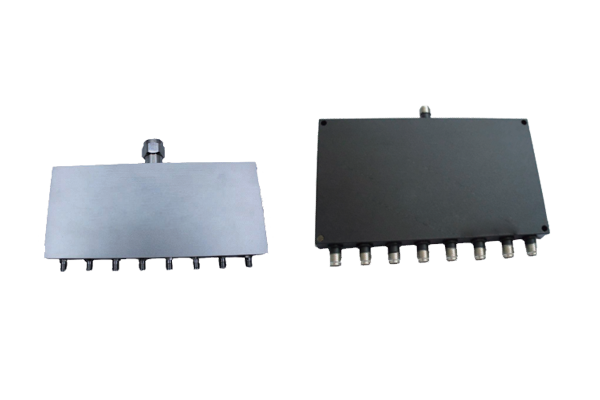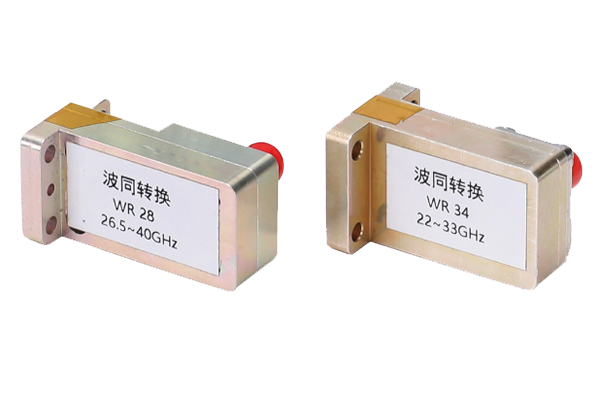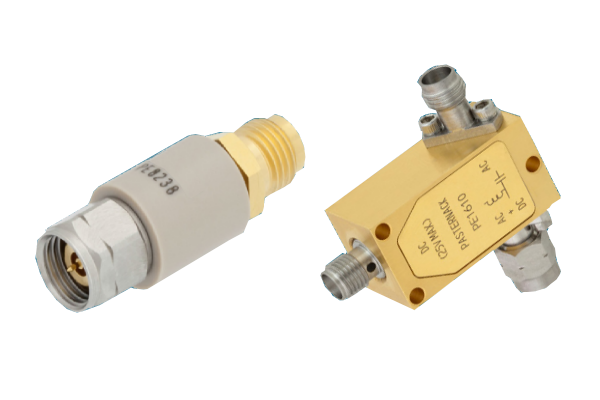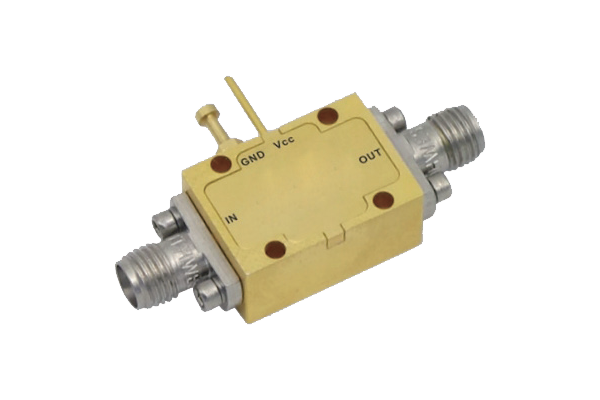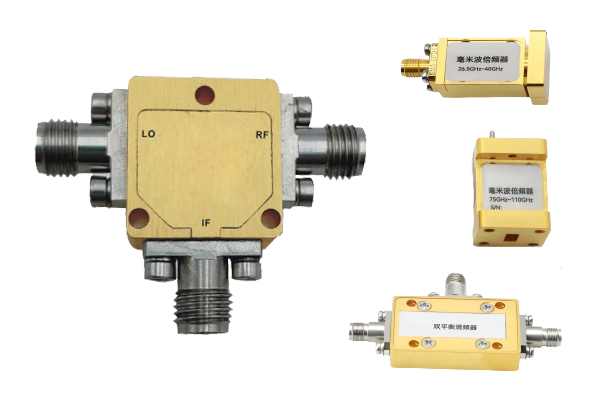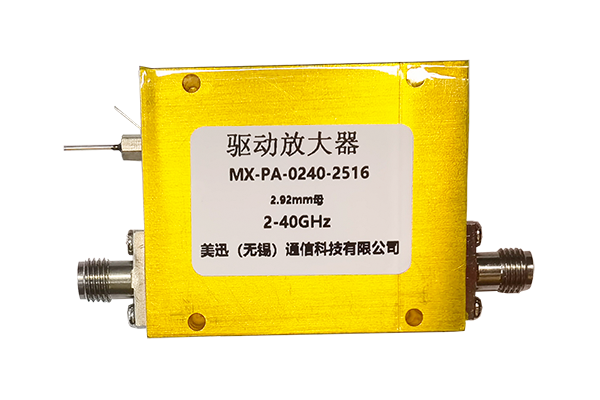How to debug a PIN Diode Switch
1. Appearance inspection
Before debugging, check the appearance of the PIN Diode Switch for damage, pin bending or oxidation, etc. Make sure the switch package is intact and has no obvious physical damage.
2. Connection inspection
Check whether the connection between the PIN Diode Switch and other circuit components is correct and firm. Make sure that the pins are well connected to the pads or sockets on the circuit board, without cold soldering, short circuit or open circuit. You can use the resistance range of the multimeter to check the conductivity of the connection.
3. Power supply debugging
Provide a suitable power supply voltage to the PIN Diode Switch. Make sure that the power supply voltage is within the operating voltage range of the switch and the voltage is stable. You can use a voltmeter to measure the power supply output voltage and the voltage between the switch pins to verify whether the power supply is normally supplied to the switch.
4. Signal input test
Use a signal generator to generate an appropriate input signal, such as a pulse signal or a radio frequency signal, and input it to the control end of the PIN Diode Switch. Observe whether there is a corresponding signal change at the output end of the switch. An oscilloscope can be used to monitor the waveform, amplitude, and frequency of the input and output signals to evaluate the switching performance of the switch.
5. Switching performance debugging
By changing the parameters of the input signal, such as pulse width, frequency, or amplitude, the switching speed, isolation, and insertion loss of the PIN Diode Switch can be tested. According to the specific application requirements, adjust the operating parameters of the switch to achieve the best performance.
6. Temperature characteristic debugging
Test the PIN Diode Switch under different temperature conditions to observe whether its performance is affected by temperature. Some PIN Diode Switches may experience performance changes in high or low temperature environments, such as increased insertion loss or slower switching speed. If the temperature characteristics are found to be unsatisfactory, consider taking heat dissipation measures or selecting a switch suitable for the operating temperature range.
7. System integration debugging
Integrate the PIN Diode Switch into the entire system for system-level debugging. Check the mutual influence between the switch and other circuit elements, and whether the performance of the entire system meets the requirements. During the system debugging process, other related circuits may need to be adjusted to optimize the performance of the entire system.